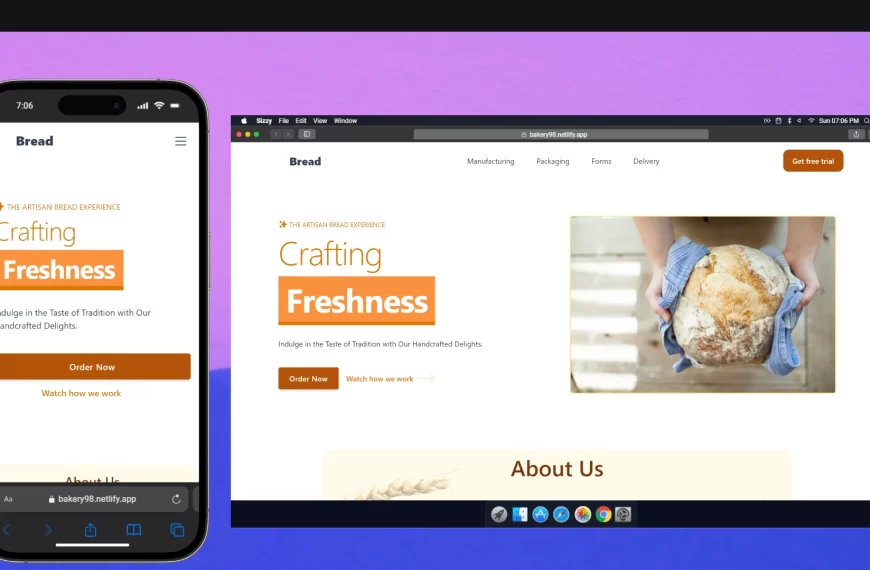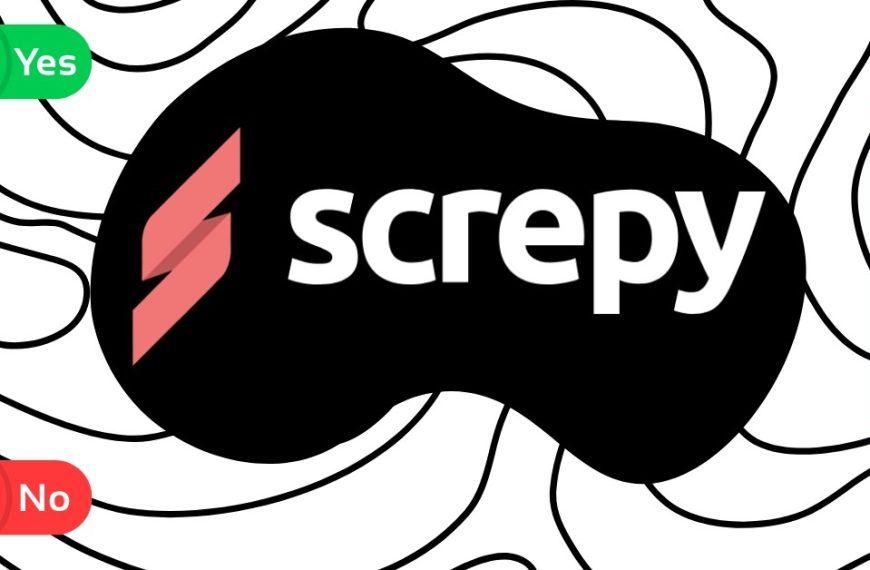Good news! we can recover deleted sent emails in Outlook. I found myself in trouble one time because I accidentally deleted my sent email folder. After looking online I was able to get my emails back. So, I wanted to share it with you guys.

Check the Deleted Items folder!
First thing we are going to do check the deleted items folder. When we delete an email in outlook it goes to the deleted folder. Let’s check the folder to make sure the emails are not there. If they are you can recover items by selecting the emails and click the “move” option to have it back to the desired folder or another one.
Check your backups on the computer.
If the previous step didn’t work and you may have backups of your emails. You can use the outlooks tool to recover the backup or use a third party like stellarinfo. There are other tools. But this one has more than 4000 reviews on Trustpilot.
Hope this article will help you in how to recover deleted sent emails in outlook. Outlook.com may be one the most used inbox (email) software. If you want to recover other folders or email message, please reach me out, we may found the solution together.

FAQ section
Q: How can I recover deleted sent emails in Outlook?
A: If you need to recover deleted items in Outlook, you can check the Deleted Items or Junk Email folder. Deleted items might be in your Deleted Items folder each time you sign in. You can also try looking in the Recoverable Items folder to see if your sent emails are there.
Q: What should I do if I permanently deleted a sent email in Outlook?
A: If you permanently deleted a sent email in Outlook, you have a chance to recover it. You can try to restore deleted items from the Deleted Items or Junk Email folder.
Q: How do I recover a sent email that was moved to the Deleted Items folder in Outlook?
A: To recover a sent email that was moved to the Deleted Items folder in Outlook, you can select the item and restore it. Check both the Deleted Items and Junk Email folders as emails some times are moved to those folders.
Q: Can I recover deleted sent emails in Outlook on the web?
A: Yes, you can recover deleted sent emails in Outlook on the web too. Follow same steps as you would on the classic Outlook desktop version by looking the Deleted Items or Junk Email folder, or the recoverable items folder to restore your emails.
Q: Where can I find information helpful for recovering deleted emails in Outlook?
A: If you want learn how to recover deleted emails in Outlook, there are useful tips and guides on the Microsoft Community.
Q: What happens to deleted messages in Outlook?
A: When you delete messages in Outlook, they are moved to the Deleted Items or Junk Email folder. From those folder, you have a chance to restore the deleted items.
Q: How can I retrieve junk email that was mistakenly deleted in Outlook?
A: If you deleted junk email by mistake in Outlook, check the Junk Email folder first. If the email is not there, look into the Deleted Items folder as well. Items moved to the Deleted Items folder are still be recoverable.