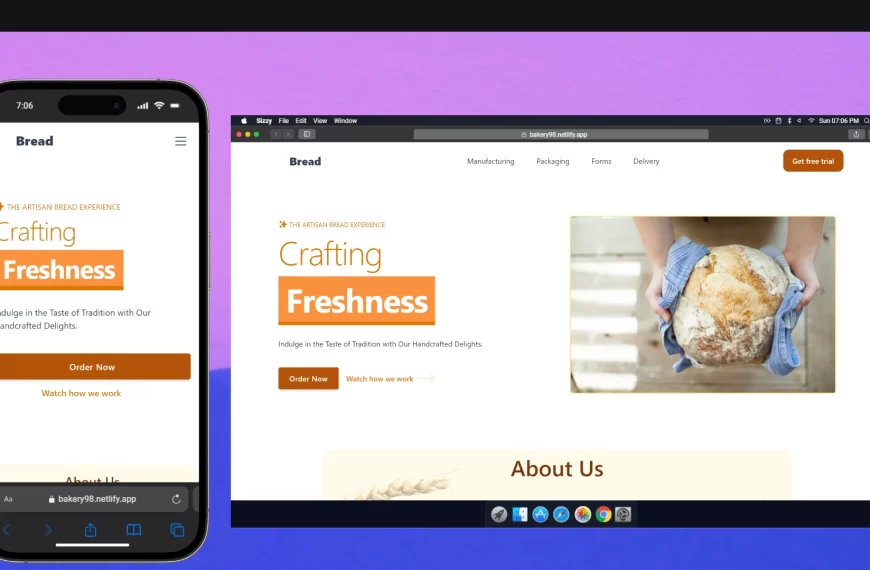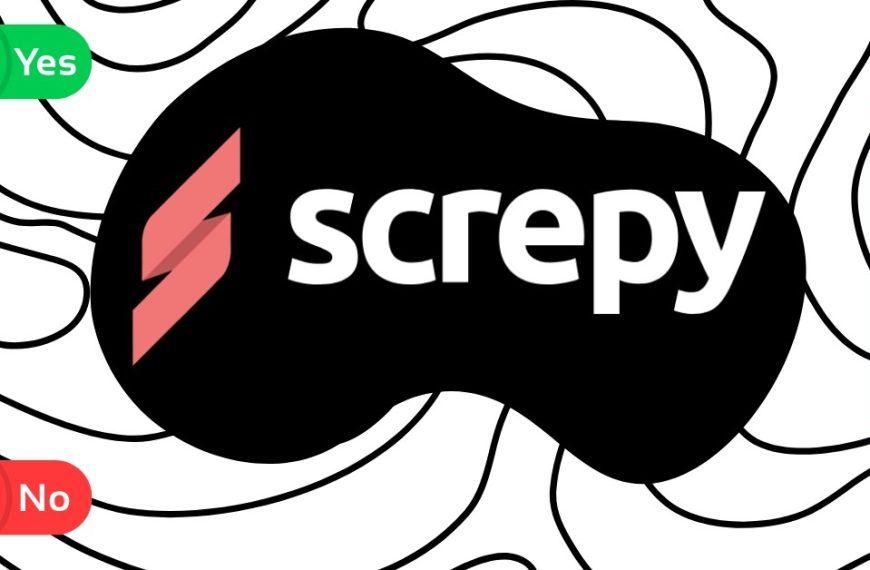If you’ve recently discovered that your sent emails in Outlook have disappeared, don’t panic. There are several methods you can use to try to recover them.
Tip: If you have an IT team that supports you, I would recommend you escalate this to them, and while they fix the issue you can take a cup of coffee, or two cups maybe.. 😉
There are some things worth considering to fix outlook sent items missing:
1. Check the Deleted Items Folder
Sometimes, emails can be accidentally deleted. Here’s how to check for them:
- Open Outlook.
- Navigate to the Deleted Items folder.
- Search for your missing sent emails.
- If you find them, move them back to the Sent Items folder.

Made a little videos for you 💌
2. Use the Recover Deleted Items Feature
Outlook provides a feature to recover items that have been permanently deleted from the Deleted Items folder.
- Click on the Folder tab.
- Select Recover Deleted Items.
- Look for your sent emails in the list and restore them.
3. Check Your Rules and Alerts
A rule or filter might have moved or deleted your sent emails:
- Go to the File tab.
- Click on Options.
- Select Mail and then Rules and Alerts.
- Review your rules and edit or delete any that might have affected your sent items.
4. Check Sync Issues
If your Outlook is not syncing correctly with your email server, this could cause sent emails to go missing:
- Click on the Folder List icon at the bottom of the Navigation Pane.
- Expand the Sync Issues folder.
- Look for any errors or conflicts and resolve them.
5. Scan for Viruses or Malware
A virus or malware infection might corrupt your Outlook data:
- Run a full system scan using Windows Security or any other antivirus software.
- Remove any detected threats.
Conclusion
By following these steps, you should be able to learn how to recover missing sent emails in Outlook. If none of these methods work, consider reaching out to Microsoft Support for further assistance.

FAQ:
How to recover deleted sent emails on outlook?
Following the steps in the article you will see how to recover deleted sent emails on outlook.
How to retrieve missing sent email in outlook?
We cover in this post how to retrieve missing sent email in outlook. Check it out
How to recover deleted emails from outlook 365?
Happy to tell you that in the article you will see how to recover deleted emails from outlook 365.
Can I recover deleted emails outlook 365?
We cover in this post how to recover deleted emails outlook 365.
Q: How can I recover sent emails missing from my Outlook sent items?
A: First, check your “Deleted Items” folder to see if the emails were accidentally deleted. If not, go to Outlook Options and ensure the “Save copies of messages in the Sent Items folder” setting is enabled. This should help recover sent emails.
Q: Can the Microsoft community help with my sent items not showing in Outlook?
A: Yes, the Microsoft Community can be a great resource. Many users and experts share tips and solutions that might help you fix Outlook sent items missing problems. Just search for your specific issue and see the related articles and discussions.
Q: Is it possible that a group policy is affecting my sent items in Outlook?
A: Yes, group policies set by your organization’s IT department can affect the visibility of sent items. Check with your IT admin to ensure that no policies are preventing you from seeing sent emails.
Q: How can I use the repair tool to fix sent items missing in Outlook?
A: The Microsoft repair tool can help fix issues with your Outlook profile. Go to Control Panel > Programs > Programs and Features, find Microsoft 365 or Office, and select “Change”. Then choose “Quick Repair” or “Online Repair” to diagnose and fix issues with your Outlook sent items.
Q: Why is the email I sent not in the sent folder?
A: If an email you sent is not in the sent folder, it could be due to synchronization issues, an incorrect setting, or it being accidentally deleted. Double-check your sent folder settings and internet connection, and search the deleted items folder to see if it was accidentally moved.